Imagine you are running out of time and still have questions to complete! That would be the worst-case scenario while taking a…

Ace the PTE Describe Image Task: Tips and Tricks from Experts!
The overall score of the PTE test depends on how well you do in each task. For some, the describe-the-image task would seem like a piece of cake, but that would be so wrong! The Describe Image task is a very important module of the PTE Academic examination. This module tests the candidate’s ability to present visual information in clear and fluent form. To do well in this task, a combination of knowledge, preparation, and practice is required. In this blog, we will be discussing the strategies and preparation techniques that will help you do well in describing the image task. So let’s get into it.
PTE Describe Image Overview
The PTE Academic Test Describe Image task involves ensuring one describes an image they have seen within 40 seconds of viewing the image. The test seeks to measure the test-taker’s ability to interpret visual data and representation in spoken English. You will come across graphs, charts, maps, and pictures; each type needs a different approach to its description.
This task assesses three things: content, oral fluency, and pronunciation. Content refers to the relevance and accuracy of the information you provide. Oral fluency deals with how smooth and coherent your speech is, while pronunciation looks at how clearly and accurately you are articulating the words. Knowing these criteria can help you in tuning your preparation and response strategies effectively.
Understanding the Describe Image Task
You will be shown an image on your computer screen during the PTE Describe Image section. You will have 25 seconds to review the image, and then you will have 40 seconds to describe the image. You are being recorded and scored on content, oral fluency, and pronunciation.
In these 25 seconds of preparation time, the image should be quickly glimpsed at, and a response should be planned. The main features and key points that a student wants to mention should be focused on. This short time for planning is necessary in order to set up any description.
Types of Images
- Bar Graphs: Used for comparing data.
- Line Graphs: Used to indicate a trend over a certain time period.
- Pie Charts: Used to indicate proportions.
- Maps: Used to give geographical information.
- Pictures: Used to indicate scenes or objects.
- Tables: Present in a tabular format information that is arranged.
Preparation Tactics
Generalize Various Images
Make sure you do some practice with all kinds of images before the exam. This will enable you to glance at an image during the test and quickly know what information you need. Resources from online, PTE preparation books, and past exam papers can be of great help!
Create a Template
By using a consistent structure, you will swiftly organize your thoughts. An easy template that can be used for the PTE Describe Image task is:
Introduction: A quick intro of the picture.
Key Features: Describe the main points or trends.
Details: State-specific details or figures.
Conclusion: Conclude with a summary of the overall impression.
Practice Regularly
Regular practice is a must. Use practice materials and past examination questions to simulate the examination environment. You get used to the time factor if you practice with a timer. Your skills will gradually build up once you set apart certain times for PTE Describe Image practice, subdivided into several steps, or skills.
Record and Review
Record your practice sessions and then listen to the recordings so you can identify areas where you lack sufficient practice. That means, through listening to the spoken words, you can realize possible problems in pronunciation, fluency, or even content accuracy. Note down recurrent mistakes and work on them one by one. Such self-evaluation is always very useful for targeted improvement.
Study High-Scoring Responses
Study the sample responses of high scorers and try to understand why they are good. Note the structure, language used, and expressions for starters in high-scoring responses. Practice including these in your responses too. Most of the PTE preparation websites and forums do give sample answers, which you can learn and improve upon.
Effective Techniques for Describing Images
Quickly Analyze the Image
Prepare by looking at the main elements in the image during the 25 seconds of preparation. Look for titles, labels, and legends to give you context. Prioritize the most important things—the ones you can describe the best resolution features in the time provided. Prioritize the key trends, key data points, or presence of any anomalies or patterns you notice.
Use Descriptive Language
Use descriptive vocabulary with a mix of adjectives and adverbs in your description to make it vivid. Instead of “the line goes up,” say “the line increases dramatically.” Vivid descriptions are not only engaging to read but also show your mastery of the language. Practice on common image types you will encounter in the paper using descriptive vocabulary.
Logical Flow
Develop a logical progression in your description. Begin with the general, move on to the particular, and finally round off your presentation by returning to the general. The more you can practice quickly and logically organizing your thoughts during your preparation time, the better this skill will become.
Omit Filler Words
Avoid using too many filler words—like “um,” “uh,” and “you know”—as these can cause fluency disruptions in your response, consequently affecting your score. Avoid using fillers in your speech. Speak smoothly and fluently without using fillers. Make sure that you maintain fluency at a moderate pace with clear articulation.
Enhancing Pronunciation and Fluency
Clear Speech Practice
Clarity, of course, is the most significant thing in the described image task. You need to practice speaking clearly at a medium pace and keep from speaking too fast since, as in this case, the pronunciation becomes unclear. Take certain words and pronounce every sound very clearly; use difficult sounds and practice words over and over.
Work on Your Accent
Although the accent isn’t a primary focus, clarity is. Make sure that you clearly articulate common words. You can use language learning apps or online resources for practice. Bring down strong accents which may hamper understanding. You might want to listen to native speakers and try to mimic them.
Practice Describe Image in PTE Tools
Nowadays, a lot of online tools can be used for pronunciation and fluency practice. Record your responses and listen to them to pick out faults. Use software that will give you immediate feedback on your speech. Most of these tools highlight particular areas of your pronunciation flows and practice specific exercises on those.
Overcoming Common Challenges
Time Management
Time management is extremely crucial in the Describe Image task. Practice the task adequately within the officially allowed time. Try using a timer rather than setting a stopwatch on your phone; seeing an actual, physical timer bar will encourage you to speed up within time. Try to make it a point to, in your head, run through the image very quickly and have all of your ideas in order beforehand.
How to Deal with Nervousness.
It is normal to be nervous before any exam. Practice some relaxation techniques like deep breathing to keep your nerves calm. Regular practice will also enhance your confidence. The more familiar you are with the task, the more confident and less anxious you will feel.
Dealing with Difficult Images
If you see a hard picture, there is no need to despair; just go to your template and describe the salient features. Bear in mind, you are not confined to all the particular parts of the image. What is expected of you is to give a cohesive and accurate description within the time allocated. During preparation, practice images that bring out complex traits in them, for this will enforce your resilience and flexibility.
Confidence
Your performance is largely dependent on confidence. Get confidence by setting achievable goals. Celebrate those small achievements and take them as a stepping stone to further betterment. Positive reinforcement and a growth mindset will help in staying motivated and confident about the prep throughout.
Conclusion
Mastering the PTE Describe image task requires a mix of understanding the format of the task, regular practice, and effective techniques. You are sure to do much better with being familiar with all sorts of images, working out on a standard template, and practicing the pronunciation along with fluency. With these strategies, you’ll be well-prepared to tackle the Describe Image task head-on and come out with a high score in the PTE Academic exam. It would definitely help you describe images in your PTE exam much more confidently and accurately by following this detailed guide. All the best for your preparation!
Related Blogs
- All Posts
- OET
In case you are immigrating to Canada or looking for higher studies in the French-speaking parts of the nation, then the TCF…
Feeling a bit overwhelmed about the OSCE? You're not alone! The Objective Structured Clinical Examination is a big step in your medical…
Course Enquiry
Latest Posts
- All Posts
- canada
- CBT
- DHA
- French
- GENERAL
- German
- Haad
- IELTS
- IQN NEW ZEALAND
- MOH
- NCLEX-RN
- NHRA
- OET
- OSCE
- Pearson Vue
- PROMETRIC
- PTE
- TOEFL
- Back
- NCLEX - NGN
- Back
- OET FOR PHYSIOTHERAPIST
- OET FOR PHARMACIST
- OET FOR DOCTORS
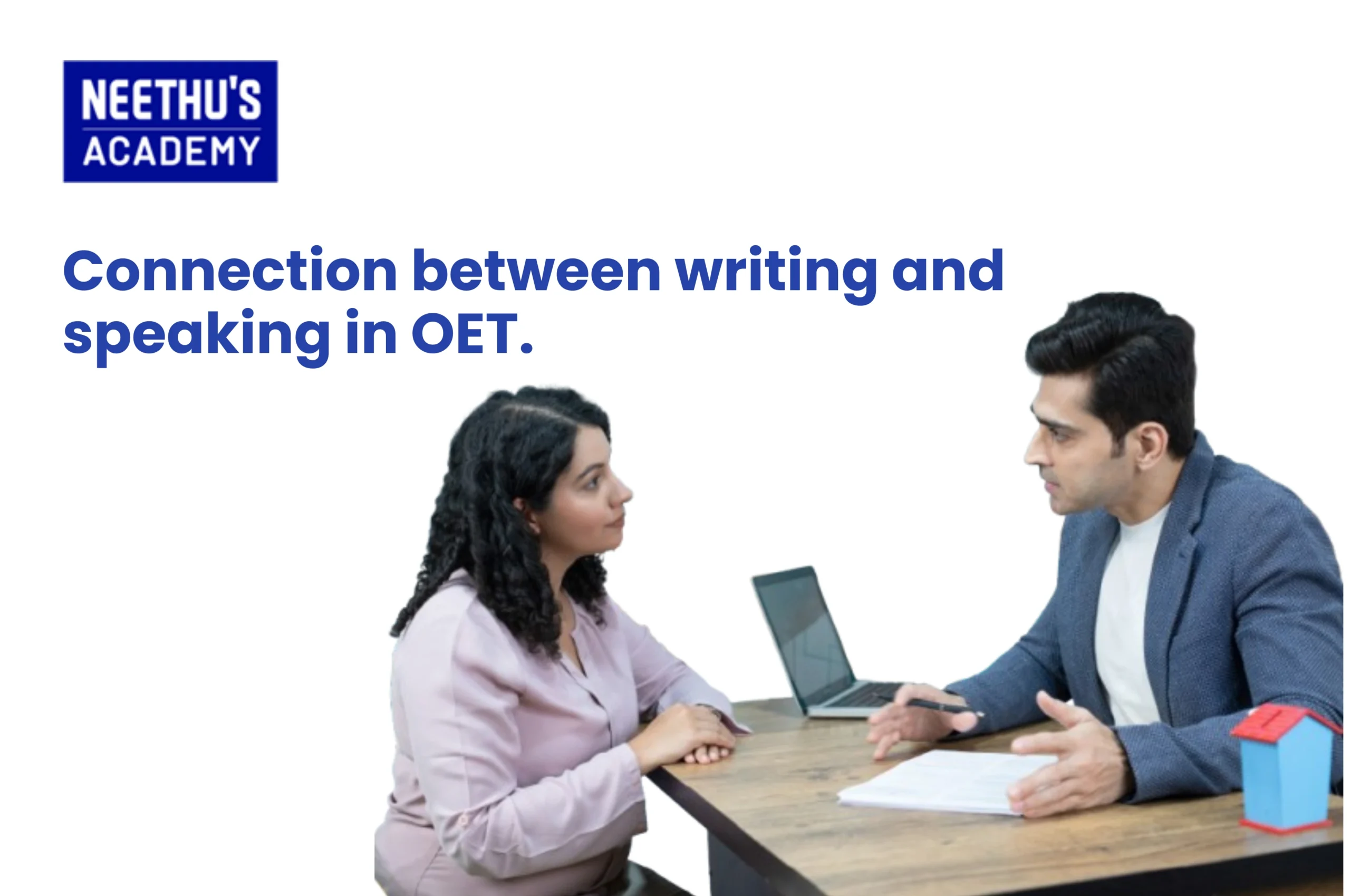


Frequently Asked Questions
The candidate must provide a clear, structured, and fluent response to achieve full marks in the Describe Image section. Outline key features of the image, use descriptive language, and maintain logical flow. Practice regularly for the development of pronunciation and fluency, and take care that you can describe it by focusing on key points available within the time frame.
Practice the Describe Image questions with numerous and wide-ranging images, including graphs, charts, maps, and pictures. Work out a template to help you answer these questions consistently; this will help you to speak fluently and clearly. Utilize feedback.
The best format to describe a picture in PTE includes:
- Introduction: Introduce the picture briefly.
- Key Features: Outline the main point/s or trend/s.
- Details: Give specific details or figures.
- Conclusion: Conclude with the overall impression.
You have 40 seconds to speak on the Describe Image task. Make full use of the time to present a structured description with details of the picture, covering all key points within the time frame provided.
