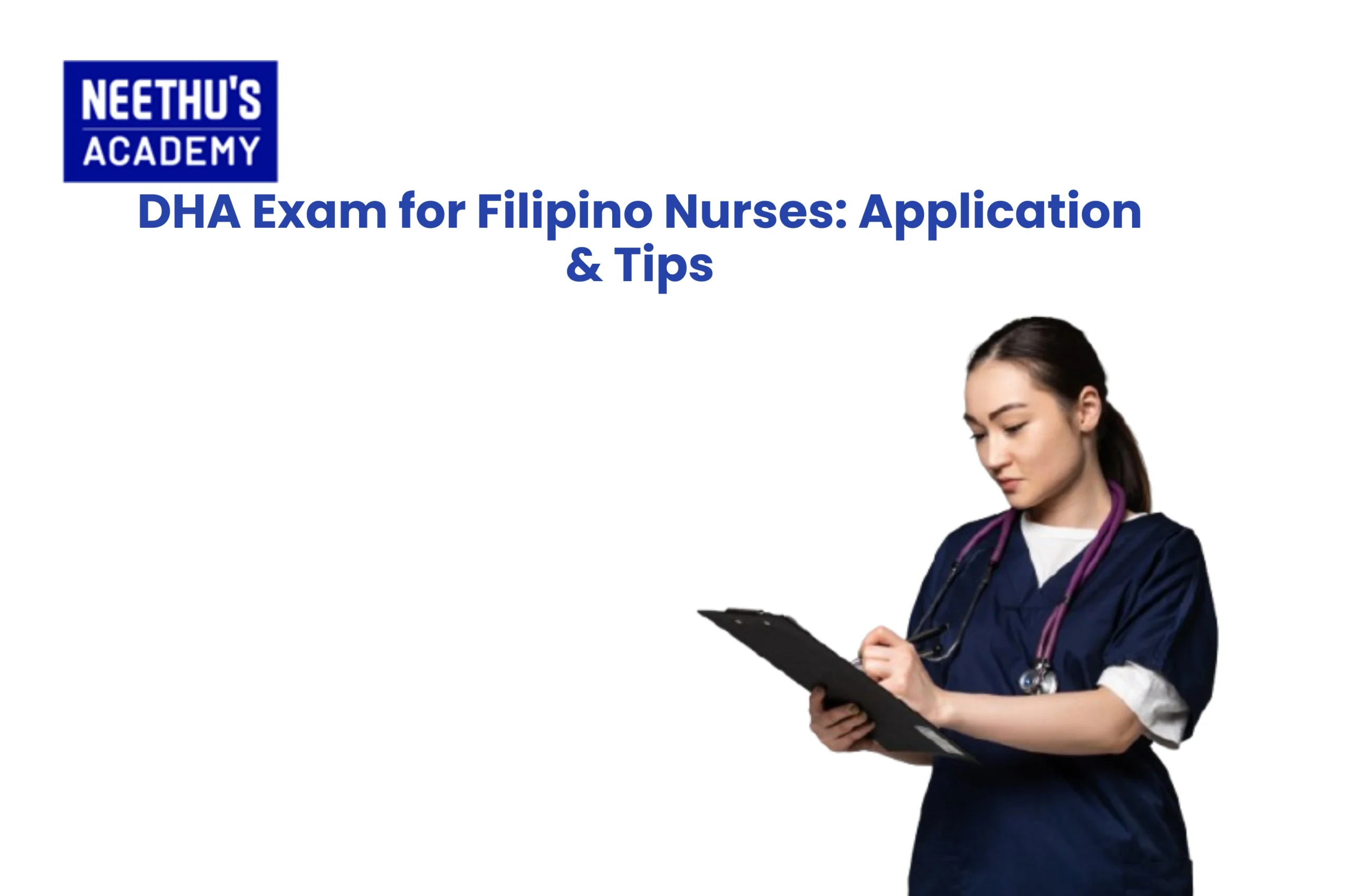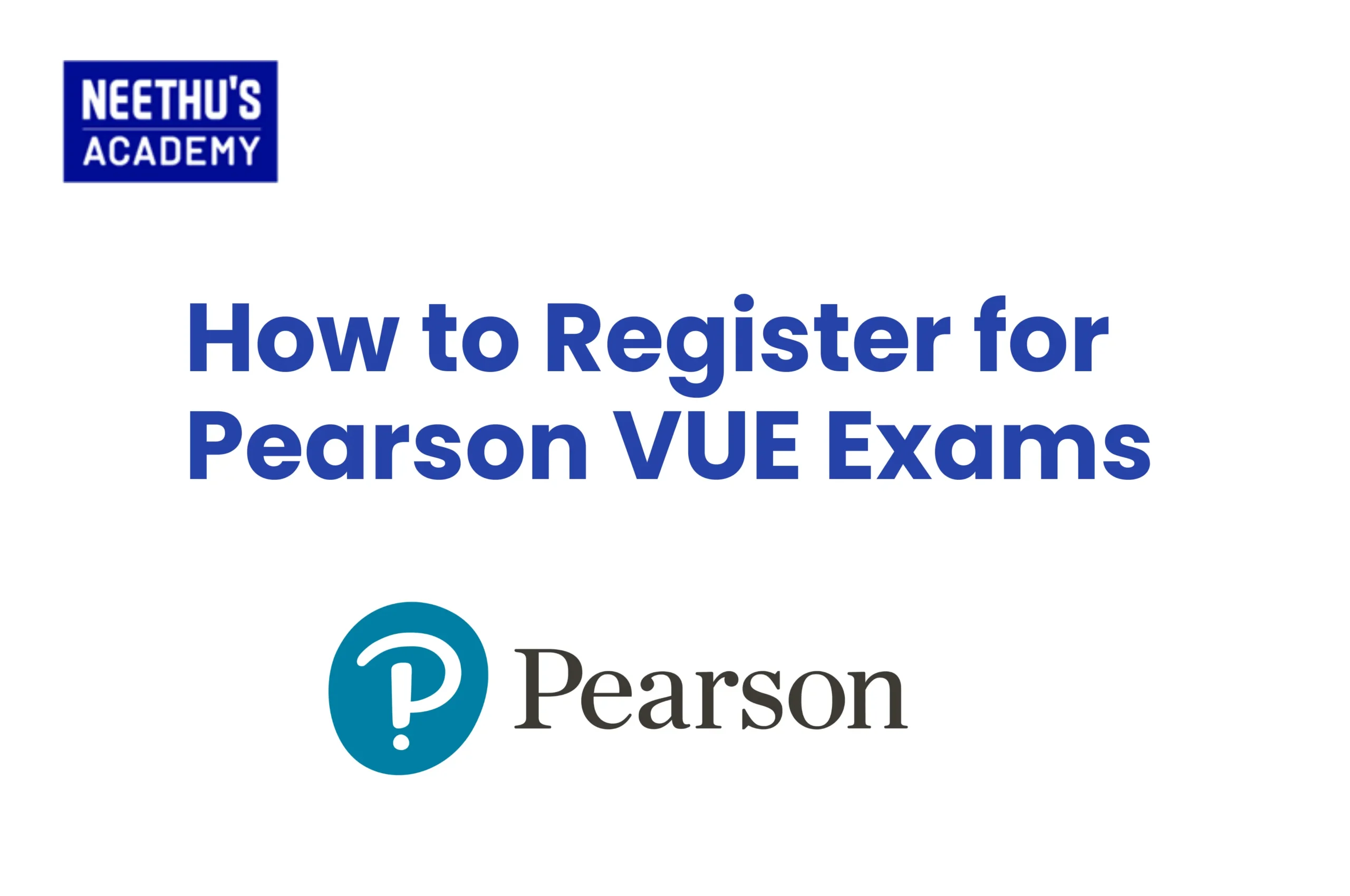
Pearson VUE Registration Guide: Step-by-Step Exam Booking Process
Taking a large professional or medical licensing exam may seem daunting, but with Pearson VUE, the process is streamlined and hassle-free. If you’re registering for the NCLEX, OET, or any other professional exams, knowing how to register properly is essential. This Pearson VUE registration guide will guide you through each step from account creation to booking, paying, and getting ready for the exam.
Why Pearson VUE Matters for Medical Tests
Pearson VUE is among the global top computer-based testing providers, administering various tests for sectors like healthcare, information technology, finance, and education. Medical professionals rely on tests such as the NCLEX (Nursing Licensure Exam), OET, and other board regulatory tests administered through Pearson VUE’s reliable system.
The platform delivers fair, consistent, and standardized testing conditions worldwide. Registration via Pearson VUE allows test candidates to book their exams at centres approved by Pearson VUE or even online (where possible), with assured data security and identity authentication.
Medical test-takers—particularly those taking NCLEX via Pearson VUE NCLEX scheduling—knowing the registration process allows for a seamless test experience free of delays or technical problems.
Step-by-Step Account Creation Process
Before you can schedule an exam, you’ll need to establish a Pearson VUE account. Follow these step-by-step instructions:
Go to the Official Pearson VUE Website
Go to [www.pearsonvue.com]. On the home page, you’ll see a list of test programs. Choose the organisation or exam you’re seeking (for instance, NCLEX, OET, or DHA).
Choose Your Exam Program
Each test has its own special section with its own registration link. Click on your test sponsor’s page (e.g., National Council of State Boards of Nursing for NCLEX).
Create Your Account
Click on “Create Account” and enter the personal details required such as full name, date of birth, and contact information.
Ensure your name is the same as your ID so that a discrepancy won’t result in denial of entry on the exam date.
Enter an active email address because all notifications—such as booking confirmations and test scores—will be sent there.
Create Your Login Credentials
Choose a username and a strong password for your Pearson VUE account setup. Keep them safe, as you’ll use them to log in for future exam registrations, rescheduling, or result checks.
Verify Your Email
After submitting your details, you’ll receive a verification email. Click the confirmation link to activate your account.
Once your account is active, you’re ready to proceed to exam booking.
Scheduling Your Exam Date and Location
Once you’ve finished setting up your account, you can proceed to schedule your exam.
- Log into Your Pearson VUE Account
Enter your login information and choose your exam sponsor.
- Select “Schedule Exam”
The system will display test centers or online testing options available to you depending on your exam program.
- Choose a Test Center
For Pearson VUE NCLEX scheduling, candidates are given a list of authorized test sites globally.
- Look for convenient locations and dates.
- If your test allows online testing, you may select the “At Home” option.
- Select Your Preferred Date and Time
Go through available slots and select the one most suitable for you.
- Confirm Your Scheduling
Double-check all information thoroughly—test name, location, and timing—before finalizing. Any mistakes can necessitate rescheduling at a later time.
Payment and ID Verification Process
After choosing your date and center, it’s time to make your payment and confirm your identification information.
- Payment Process
- Pearson VUE accepts major credit and debit cards as a form of payment for exams.
- Depending on your test program, you may also have vouchers or prepaid exam codes available.
- Be sure to review your exam’s fee policy and currency prior to doing so.
- Confirmation Email
Following successful payment, you will receive an official confirmation email with your test details and test center location.
- ID Verification
- Pearson VUE requires a valid, government-issued photo ID (such as a passport or driver’s license) for verification.
- The name on your ID must exactly match the name in your Pearson VUE account.
- For online exams, you’ll be asked to show your ID through the webcam during the system check-in process.
Verifying your ID and personal information ensures any problems on test day are avoided.
Rescheduling or Canceling an Exam
Things come up, and sometimes plans must change. Pearson VUE permits candidates to reschedule or cancel their tests, as long as it’s done within the allowed time frame.
- Log In to Your Pearson VUE Account
Go to your appointment in the dashboard.
- Choose “Reschedule” or “Cancel”
Select your new date or postpone your appointment if you need to.
- Adhere to the Time Limit Policy
The majority of exams have a minimum of 24 to 48 hours’ notice prior to the appointment.
If you do not reschedule within this timeframe, your examination fee will be lost.
- Get a Confirmation Email
Pearson VUE will notify you with a new confirmation with the changes.
For Pearson VUE NCLEX test-takers, make sure to review the particular reschedule policies of the NCSBN, as they are region-based.
Exam-Day Checklist and Rules
The day of your exam is crucial to prepare for. Pearson VUE test sites have a reputation for having tight security and testing protocols.
Keep the following in mind:
- Arrive Early: Get to the test site at least 30 minutes prior to your scheduled appointment.
- Bring Valid ID: The ID must exactly match your registration name.
- Follow Security Protocols: You’ll undergo ID verification, photo capture, and possibly palm vein scanning (for certain exams like NCLEX).
- No Personal Belongings: Items like phones, bags, and watches are prohibited inside the testing area.
- Read the Rules: You’ll receive a short orientation before the test begins.
- Stay Calm and Concentrated: As soon as your exam begins, utilize on-screen timer and navigation facilities to stay efficient with your time.
For online examinations, keep your testing space well lit, quiet, and free from any distractions.
Conclusion
Registering for your exam via Pearson VUE need not be stressful. Following this Pearson VUE registration guide, you can finish setting up your Pearson VUE account, schedule your exam confidently, and prepare for test day without stress. Whether scheduling your Pearson VUE NCLEX booking or any other professional test, knowing each step ensures a smooth, trouble-free process.
With careful attention and prompt action, you can concentrate on what truly counts—beating your exam and continuing on your career path.
Frequently Asked Questions
Pearson VUE administers exams such as NCLEX, OET, USMLE Step 1, GMAT, GRE, and numerous IT and professional certification exams.
Yes, you can reschedule your exam from your Pearson VUE account, adhering to the rescheduling policy deadlines.
A valid government-issued photo ID (such as a passport or driver’s license) with your registration name is needed.
You may verify your test results by accessing your Pearson VUE account when the results are made available by your exam sponsor.
Related Blogs
- All Posts
- canada
- CBT
- DELF
- DHA
- French
- GENERAL
- German
- Haad
- IELTS
- IQN NEW ZEALAND
- MOH
- NCLEX-RN
- NHRA
- OET
- OSCE
- Pearson Vue
- PROMETRIC
- PTE
- TOEFL
- Back
- NCLEX - NGN
- Back
- OET FOR PHYSIOTHERAPIST
- OET FOR PHARMACIST
- OET FOR DOCTORS
Writing a professional and concise referral letter is a critical skill for healthcare professionals taking the OET Writing Sub-Test. This test evaluates…
Preparation for the IELTS Speaking Test is exciting and a bit stressful, especially when referring to part 2, popularly known as the…
Any healthcare professional planning on pursuing their career in an English-speaking environment, has to meet with their first hurdle, which is the…
Course Enquiry
Latest Posts
- All Posts
- canada
- CBT
- DELF
- DHA
- French
- GENERAL
- German
- Haad
- IELTS
- IQN NEW ZEALAND
- MOH
- NCLEX-RN
- NHRA
- OET
- OSCE
- Pearson Vue
- PROMETRIC
- PTE
- TOEFL
- Back
- NCLEX - NGN
- Back
- OET FOR PHYSIOTHERAPIST
- OET FOR PHARMACIST
- OET FOR DOCTORS